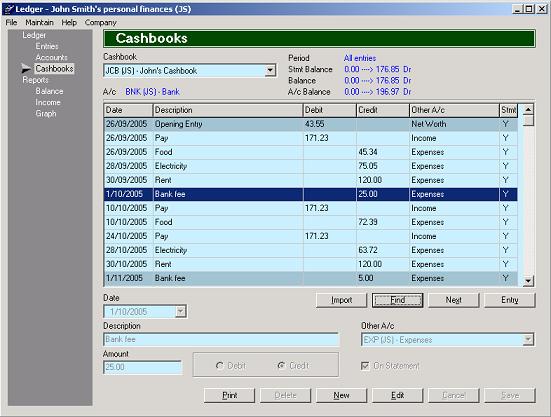Ledger Registration
PLEASE NOTE: Ledger was superseded by LedgerLite in January 2015. Unfortunately we're no longer in a position to support Ledger. However we're still able to convert your existing data from Ledger to LedgerLite if you decide to upgrade and continue with our support.
Registration is a one-off payment that allows you to unlock some additional features of Ledger that are not accessible to unregistered users. (These features are identical to those in our professional accounting system LedgerPlus.)
NOTE: After clicking on the Buy Now button you will be taken to the PayPal website where you can
use a credit card even if you don't have a PayPal account.
NOTE: If you don't have a credit card you can pay directly via Western Union. Please email support@responsive.co.nz for details.
Trial Balance Report
Import CSV File
Clone Company
Company Menu
Account Summary Report
Ledger Listing Report
Find Account Entry
Find Cashbook Entry
Why Should I Register?
When you register we'll give you a unique code that matches your personal or company name.
By entering this code into your existing copy of Ledger you will be able to access these extra features
that would otherwise be available to registered users only.

Trial Balance Report
This report shows the balances of all accounts in the general ledger
in a single report. To view or print it put a tick in the
Trial Balance check box on the Balance Sheet screen and click
on the Print button.
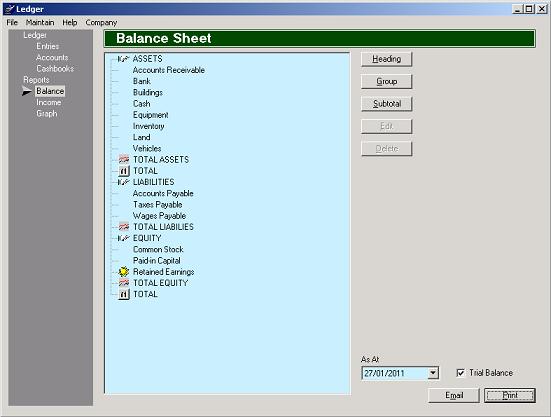
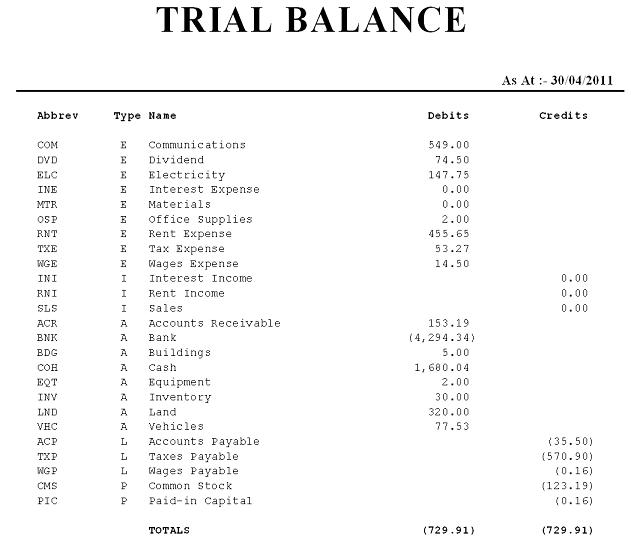
Import CSV File
This feature allows you to import a CSV file containing bank account transactions directly
into a cashbook.
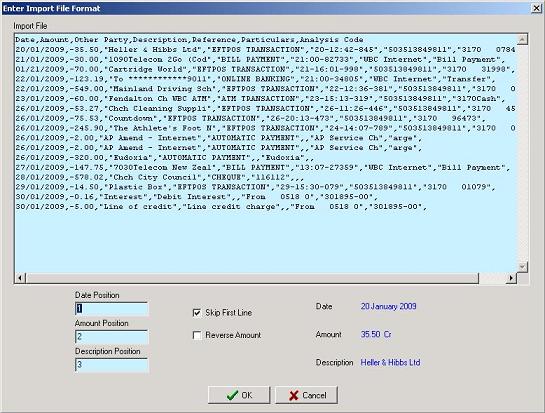
After importing the CSV file you can then edit the entries and select the Other A/c.
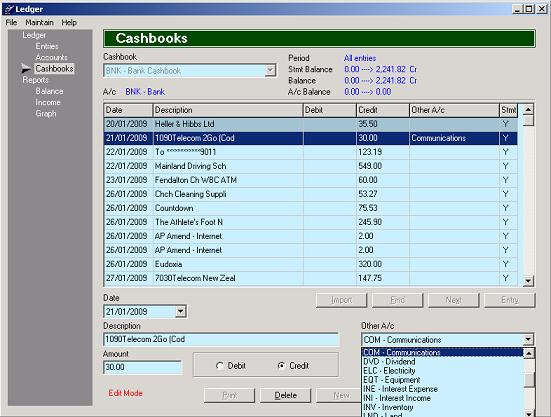
Clone Company
When you create a new company you need to create
a chart of accounts for this company by adding each account separately. With this
feature you can create a new company and automatically give it
the same set of accounts as an existing company.

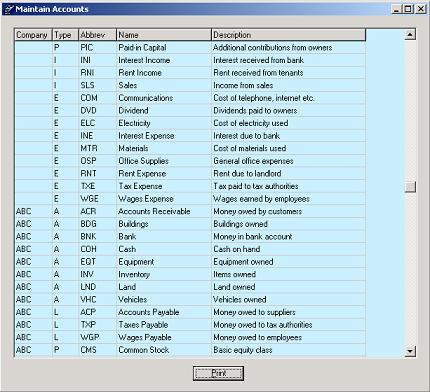
Company Menu
This feature allows you to
quickly switch between companies with a single menu selection and is very useful
if you are regularly working with multiple accounting entities. Without this
feature you'd have to go to the File menu, select Configure,
go to the Workstation tab, select the company from the Default Accounting Company drop-down list
and then click on the Ok button. (It's worth registering Ledger
just to get this!)
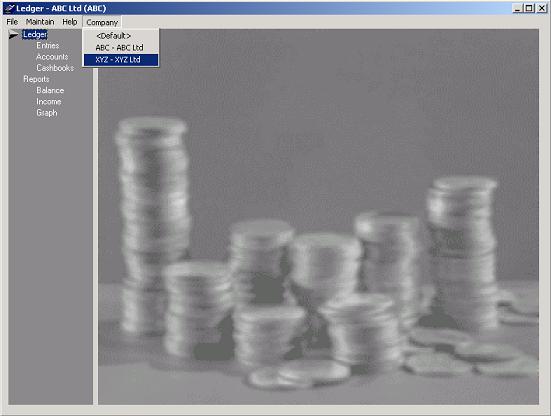
Account Summary Report
This report shows the total of all entries in an account for
each of the Other A/c's. It provides a useful summary of
the activity in an account and is an alternative to a detailed account statement.
To view or print this report go to the Accounts screen and select the account
from the drop-down list. Then click on the Summary button.
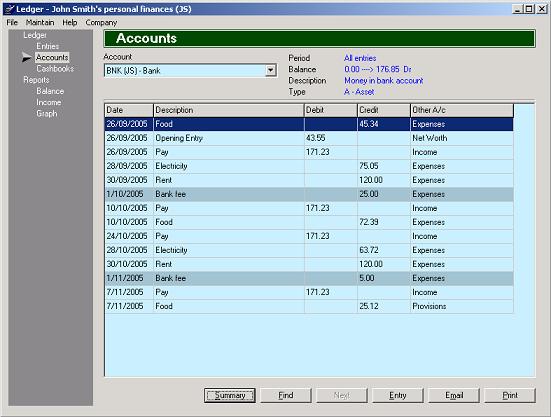
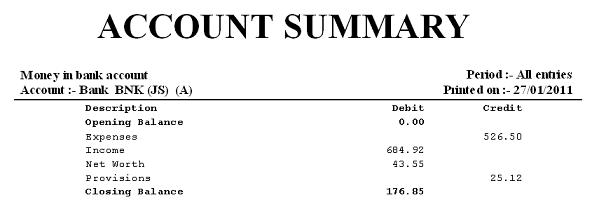
Ledger Listing Report
This report provides a listing of all entries in the general ledger in date or account order.
To print the report in date order go to the Maintain menu and select Ledger Listing By Date.
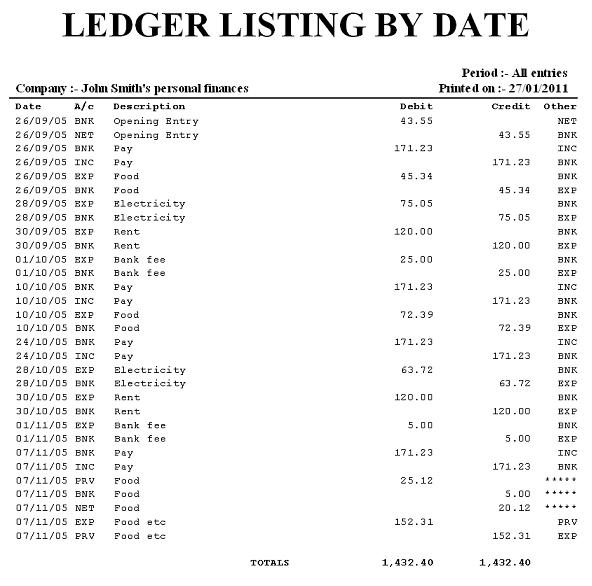
To print the report in account order go to the Maintain menu and select Ledger Listing By Account.
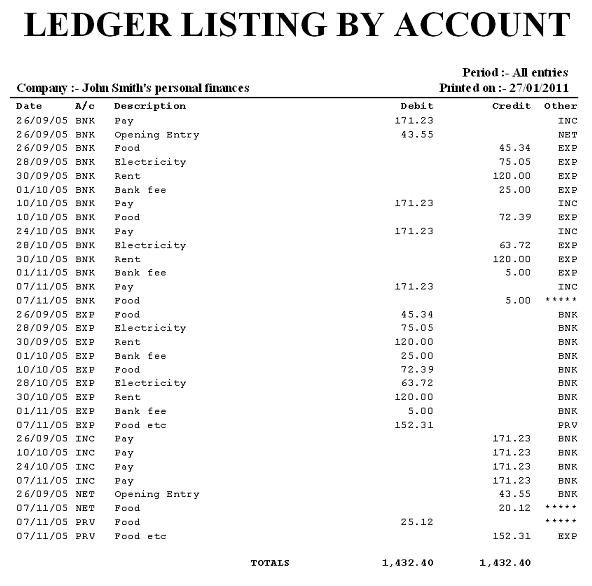
Find Account Entry
To find an account entry you can search the description field of all the entries in an account.
To do this go to the Accounts screen and select the account
from the drop-down list. Then click on the Find button and enter part of the description
you wish to find. Then click on the Ok button.
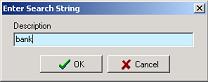
To continue searching with the same text click on the Next button (next to the Find button.)
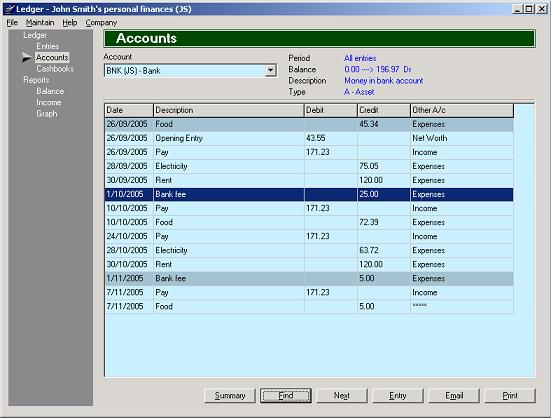
Find Cashbook Entry
To find a cashbook entry you can search the description field of all the entries in a cashbook.
To do this go to the Cashbooks screen and select the cashbook
from the drop-down list. Then click on the Find button and enter part of the description
you wish to find. Then click on the Ok button.
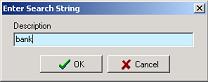
To continue searching with the same text click on the Next button (next to the Find button.)